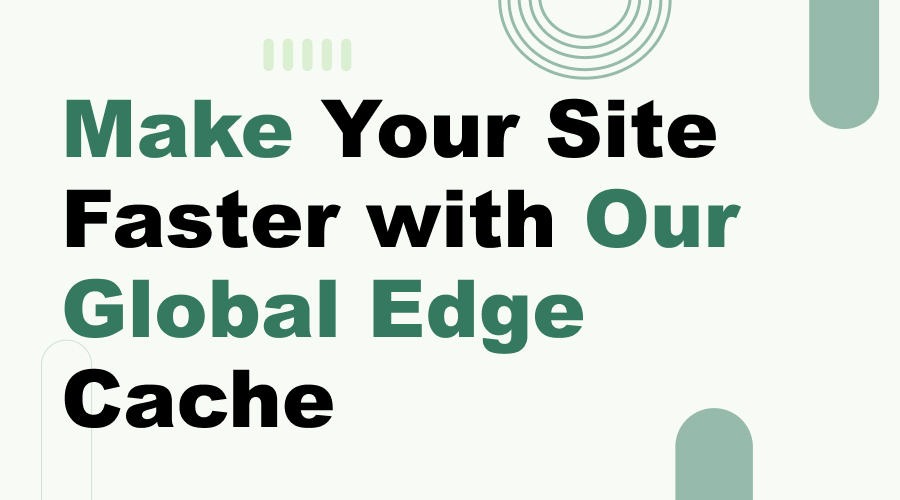Flutter App Development Guide: All You Need to Know When Building First Project
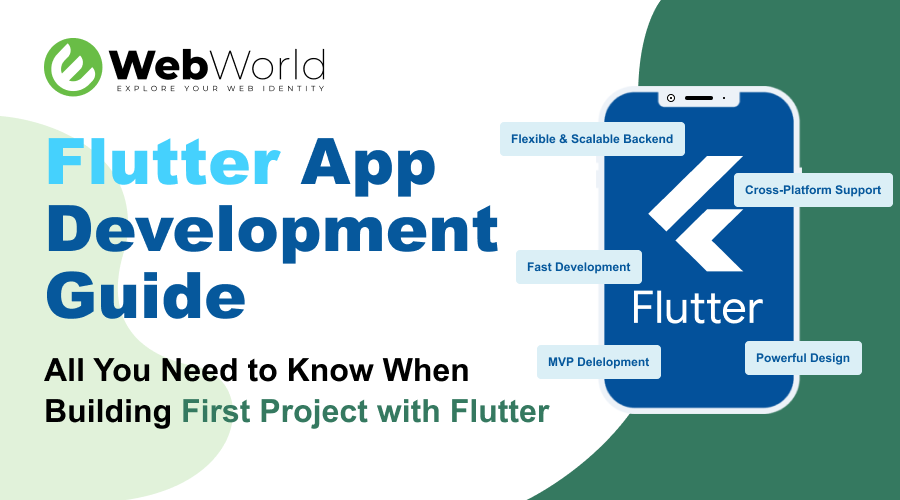
In the realm of Flutter App Development, Flutter has emerged as a powerful and versatile framework, offering developers the ability to create stunning cross-platform applications with ease. Whether you’re a seasoned developer or just starting your journey, this comprehensive guide will walk you through everything you need to know when building a project with Flutter.
Introduction to Flutter:
Flutter, developed by Google, is an open-source UI software development kit that enables developers to build natively compiled applications for mobile, web, and desktop from a single codebase. It uses the Dart programming language and offers a rich set of customizable widgets, along with features like hot reload for fast development cycles.
Getting Started with Flutter:
- Setting Up Your Development Environment: Before diving into Flutter app development, you’ll need to set up your development environment. This involves installing Flutter SDK, configuring your IDE (Integrated Development Environment), and setting up device emulators or physical devices for testing.
- Understanding Flutter Basics: Familiarize yourself with the basics of Flutter, including its widget-based architecture, layout system, and reactive framework. Explore Flutter’s documentation and sample projects to gain a better understanding of its capabilities and features.
Building Your First Flutter App:
- Creating a New Flutter Project: Use the Flutter CLI (Command-Line Interface) or your IDE to create a new Flutter project. This will generate the necessary project structure and files to get started.
- Writing Your First Flutter Code: Start by writing some basic Flutter code to build a simple app. Experiment with different widgets, layouts, and styles to understand how Flutter’s UI system works.
- Running and Testing Your App: Use the Flutter CLI or your IDE to run and test your app on emulators or physical devices. Utilize Flutter’s hot reload feature to make changes to your code and see the results instantly.
Flutter App Development Best Practices:
- Follow the Material Design Guidelines: Flutter provides extensive support for Material Design, Google’s design language for creating intuitive and visually appealing user interfaces. Adhering to Material Design guidelines ensures consistency and familiarity for users across different platforms.
- Optimize Performance: Pay attention to performance optimization techniques such as minimizing widget rebuilds, optimizing layout rendering, and reducing app startup time. Use Flutter’s profiling tools to identify and address performance bottlenecks in your app.
- Handle State Management Effectively: Choose an appropriate state management approach for your Flutter app, whether it’s using built-in state management solutions like setState or providers, or integrating third-party state management libraries like Bloc or Redux.
- Write Clean and Maintainable Code: Follow coding best practices such as writing modular and reusable code, using meaningful variable names and comments, and organizing your codebase into separate files and folders for better maintainability.
Advanced Topics in Flutter App Development:
- Integration with Native Code: Learn how to integrate Flutter with native platform code using platform channels. This allows you to access platform-specific features and APIs that are not available in Flutter’s core framework.
- Internationalization and Localization: Explore how to add support for internationalization and localization in your Flutter app to reach a global audience. Flutter provides tools and packages for managing translations and adapting your app’s UI based on the user’s locale.
- Accessibility: Ensure that your Flutter app is accessible to users with disabilities by following accessibility best practices. This includes adding semantic labels to widgets, providing alternative text for images, and supporting screen reader navigation.
Flutter offers a comprehensive and powerful framework for building cross-platform apps with ease. Discover the pros and cons of Flutter App Development as you follow the guidelines and best practices outlined in this guide. You’ll be well-equipped to embark on your Flutter app development journey and create high-quality, feature-rich applications that delight users across different platforms.
Categories
Popular Posts
Follow us
Recent Posts
About us
We have developed a recognition for Web Design, eCommerce websites, Customized web development, and Digital Marketing services over the years of experience.