Boost Your Holiday Sales with Updated WordPress Marketing Tips

Table of Content
1. Upgrade Your Website Speed & Core Web Vitals (Non-negotiable in 2025)
2. Create Holiday-Themed Landing Pages
3. Optimize Your WooCommerce Products for Holiday Shoppers
5. Add Holiday-Specific Schema Markup (Google Loves It)
Season
6. Add Fresh Internal Links to Your Holiday Pages
7. Send Automated Email & SMS Campaigns (Your Warm Audience Buys First)
8. Improve Your Local SEO (If You Serve a Specific Area)
The holiday season isn’t just “busy.” It’s a full-on traffic surge, it is packed with shoppers who already have their wallets halfway open and if your WordPress website isn’t optimized for this spike, you’re basically gifting your customers to competitors.
The good news is a few updated, 2025-ready WordPress marketing tweaks can seriously lift your conversions, rankings, and overall sales. So if you’re running a WooCommerce store or a simple service website, these tips will help you maximize visibility and drive more festive-season revenue. Let’s get straight into it.
Upgrade Your Website Speed & Core Web Vitals (Non-negotiable in 2025)
If your site loads slowly during the holidays, people won’t stick around, especially when discounts and deals are everywhere. Google also pushes fast websites higher in search during peak shopping months.
What you should do:
- Compress images (WebP works best)
- Enable caching with LiteSpeed Cache or WP Rocket
- Use a CDN (Cloudflare, BunnyCDN)
- Remove heavy plugins and unused scripts
- Switch to a lightweight theme or block-based templates
Why it works:
Fast websites get more page views, better rankings, and higher add-to-cart actions. Simple math → faster site = more money.
Create Holiday-Themed Landing Pages
- “Christmas sale”
- “Holiday discounts 2025”
- “New Year deals on WordPress store”
How to do it:
- Build short, focused landing pages around your seasonal keywords
- Add festive banners, hero sections, and countdown timers
- Highlight limited-edition products or bundles
- Add CTAs like “Shop Holiday Deals” or “Get Festive Discounts”
- Use internal linking from your blog and homepage
Pro Tip, just for you:
Repurpose these pages next year, just update the dates, offers, and designs. Seasonal pages compound their SEO power over time.
Optimize Your WooCommerce Products for Holiday Shoppers
People shop faster during the holidays, so your product pages need to do the heavy lifting instantly.
Update these essentials:
- Titles: Add holiday keywords like “Holiday Edition,” “Christmas Sale,” “New Year Deal.”
- Descriptions: Keep them crisp, benefit-driven, and scannable.
- Images: Use high-quality photos + optional festive variants.
- Pricing: Highlight discounts clearly (strike-through + bold offer price).
- Inventory labels: “Only 3 left” and “Selling fast” boost urgency.
Bonus conversions tip:
Bundle products → “Holiday Gift Set,” “Winter Combo,” “Festive Essentials Pack.” Bundles always sell better in December and January.
Use Exit-Intent Popups
- Extra 5–10% off coupon
- Free shipping
- “Spin-the-wheel” festive gamification
- Gift guide PDF
- Early access to deals
Add Holiday-Specific Schema Markup (Google Loves It)
- “Sale price”
- “Valid through”
- “Discount percentage”
- “In stock” warnings
- RankMath
- Schema Pro
- Yoast (basic schema)
Add Fresh Internal Links to Your Holiday Pages
- Homepage hero banner
- Blog posts
- Category pages
- Footer links
- Announcement bar
Send Automated Email & SMS Campaigns (Your Warm Audience Buys First)
- Early access to subscribers
- Back-in-stock notifications
- Abandoned cart reminders
- Last-day sale reminders
- Klaviyo
- Mailchimp
- Sender
- Omnisend
- SMS Alert India
Improve Your Local SEO (If You Serve a Specific Area)
- Update Google Business listing with holiday hours
- Add a “Holiday Offers” post
- Encourage customers to drop fresh reviews
- Add local keywords to your landing pages
- Create city-specific holiday offers pages
Add Holiday Social Proof Everywhere
- Ratings
- Reviews
- UGC
- Before/after photos
- “Customer favorites” badges
Recommended WordPress Plugins for the Holiday Season
A few trusted tools to make your life easier:
- WooCommerce
- Elementor / Gutenberg blocks
- WP Rocket / LiteSpeed Cache
- RankMath
- OptinMonster (popups)
- Klaviyo for WooCommerce
- Smush or ShortPixel
- Sleeknote
- Yoast WooCommerce SEO
Don’t stack too many plugins, put efficiency first.
Concluding Thoughts
Holiday seasons are chaotic, but your WordPress website doesn’t have to be. With the right updates, you can turn December traffic into predictable, meaningful sales. From speeding up your site to creating dedicated festive landing pages, optimizing product listings, strengthening your SEO game, and refining the checkout flow, every improvement you make now compounds when shoppers start searching with urgency.
The truth is simple: people don’t just look for products during the holidays, they look for smooth experiences. A fast website, clear messaging, attractive offers, secure payment options, and a mobile-friendly design can easily set you apart from hundreds of competitors.
If you want expert support, eWebWorld brings together specialists in WordPress development, WooCommerce, custom web development, SEO, and mobile app development to help you build a holiday-ready system that works across all touchpoints.
The holidays won’t wait but your sales don’t have to either. Start optimizing today and give your business the festive push it truly deserves.
Holiday Optimization Checklist For WordPress 2025
✔ Performance & Speed
✔ Product & Landing Page Prep
✔ SEO Essentials
✔ Conversion Boosters
✔ Marketing & Automation
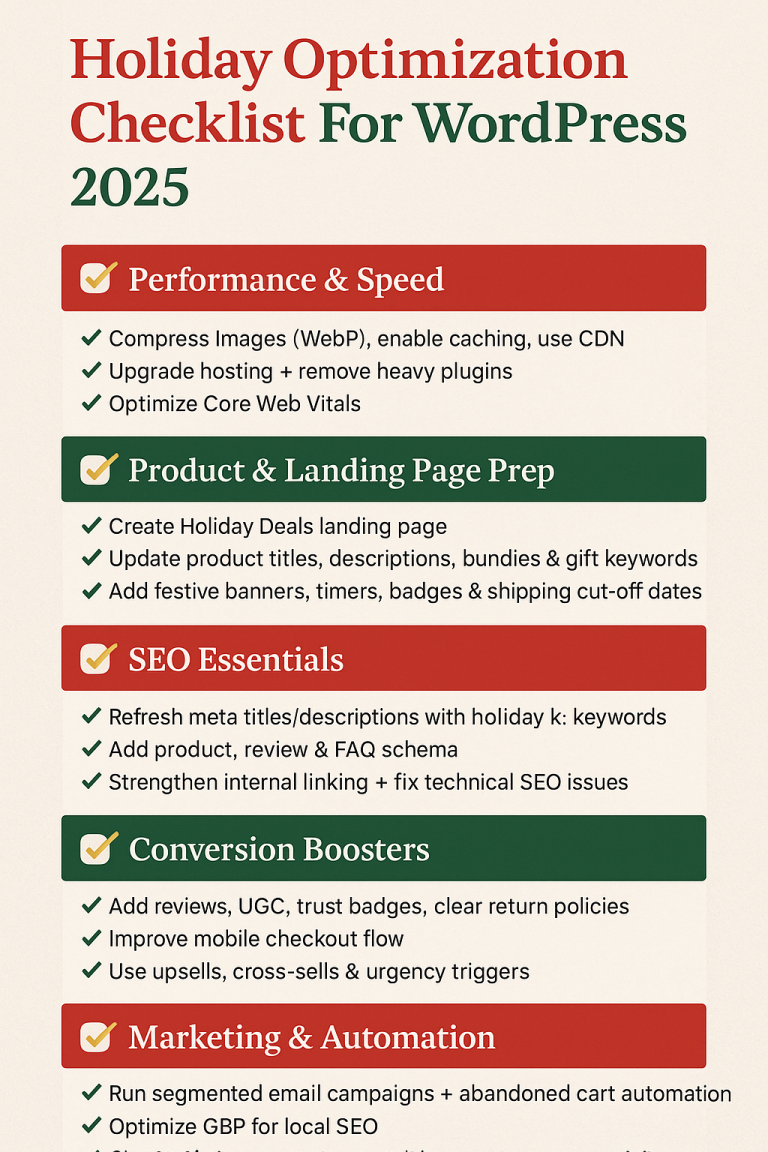
People Also Ask
1. How do I prepare my WordPress website for holiday sales?
Optimize speed, update product pages, create holiday landing pages, and run festive promotions.
2. What are the best WordPress plugins for holiday marketing?
WP Rocket, RankMath, WooCommerce, and OptinMonster work great for seasonal campaigns.
3. How can I boost conversions on my WooCommerce store this holiday season?
Use urgency timers, popups, bundles, reviews, and fast checkout options.
4. Do holiday keywords help in WordPress SEO?
Yes, adding seasonal keywords boosts visibility during high-traffic periods.
5. How do I speed up my WordPress website for holiday traffic?
Compress images, use caching plugins, switch to a fast hosting setup, and clean unused plugins.
6. How do I create holiday landing pages in WordPress?
Use Elementor or Gutenberg, add festive visuals, highlight deals, and optimize for mobile.
7. Is WooCommerce good for holiday sales?
Yes. It’s customizable, SEO-friendly, and integrates with holiday marketing tools easily.
8. Does local SEO matter during holidays?
Yes, updated business hours, local keywords, and fresh reviews drive higher local visibility.













